-
Synopsis
A web application framework for Curry -
Categories
Web Database -
Versions
4.2.0 4.1.0 4.0.0 3.4.0 3.3.0 3.2.0 3.1.0 3.0.0 2.1.0 2.0.0 1.1.0 1.0.0 -
Dependencies
base >= 3.2.0, < 4.0.0 abstract-curry >= 3.0.0, < 5.0.0 cdbi >= 3.0.0, < 4.0.0 directory >= 3.0.0, < 4.0.0 ertools >= 3.0.0, < 4.0.0 filepath >= 3.0.0, < 4.0.0 process >= 3.0.0, < 4.0.0 time >= 3.0.0, < 4.0.0 -
Author
Michael Hanus <mh@informatik.uni-kiel.de> -
Executable installed by package
spiceup -
License
BSD-3-Clause / License file -
Further infos:
Curry Package spicey
Spicey: An ER-based Web Framework for Curry
Description
Spicey is a framework to support the implementation of web-based systems in the multi-paradigm declarative language Curry. Spicey generates an initial implementation from an entity-relationship (ER) description of the underlying data. The generated implementation contains operations to create and manipulate entities of the data model, supports authentication, authorization, session handling, and the composition of individual operations to user processes. Furthermore, the implementation ensures the consistency of the database w.r.t. the data dependencies specified in the ER model, i.e., updates initiated by the user cannot lead to an inconsistent state of the database.
Example
As an example, we consider the implementation of a web log system with Spicey. A “blog” consists of “Entry” articles having title, text, author, and date as attributes, and “Comments” to each entry. Furthermore, there are a number of “Tags” to classify Entry articles. The complete entity-relationship model of this blog structure can be specified in Curry by a Curry data term defines as a top-level entity in a Curry module.
From this ER specification, Spicey generates the source code of a web-based system that provides access to the data via standard web browsers. For instance, here is a snapshot of the web interface generated by Spicey for the blog description:
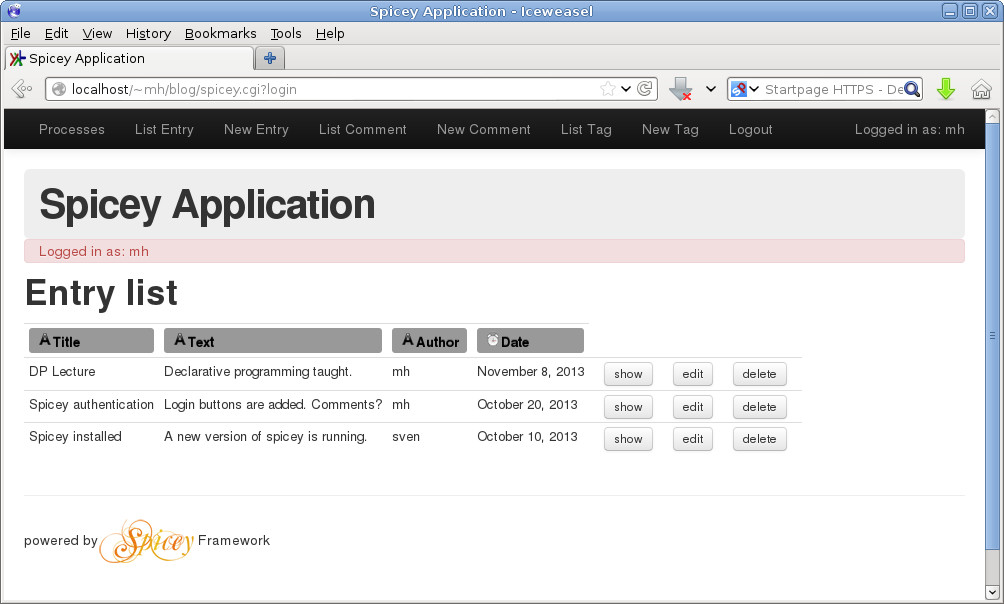
Spicey generates also forms to insert new entities or edit the attributes of existing ones. If an entity is related to other entities, the form allows the manipulation of these relations. For instance, each Entry of the blog can be related to multiple tags. Therefore, a form to edit an Entry also allows to select related tags, as shown below:
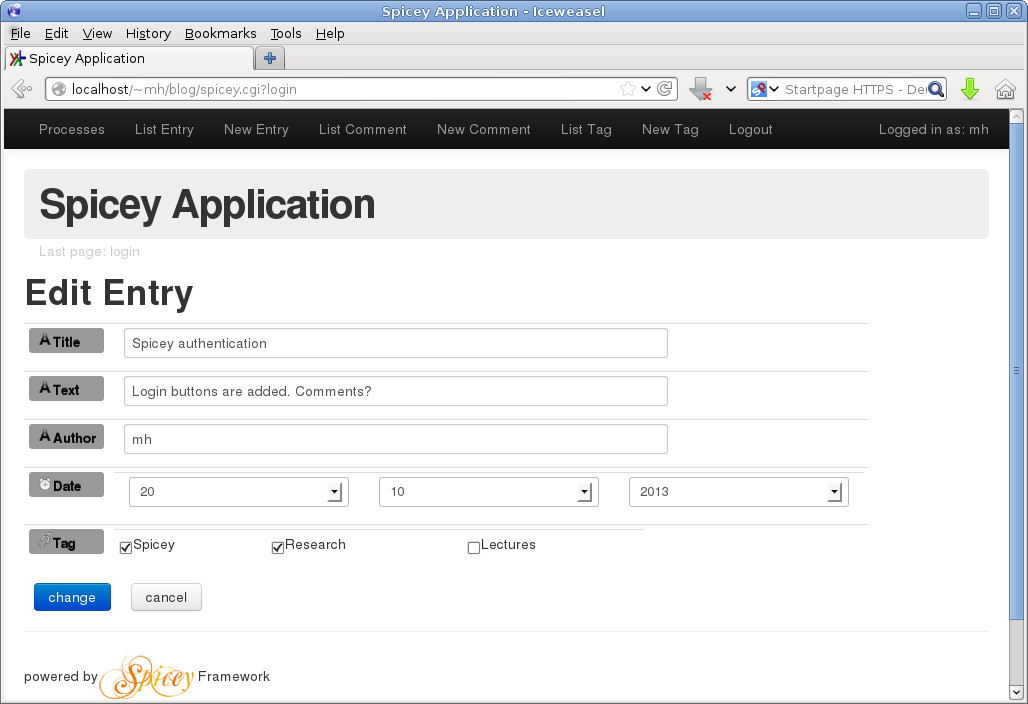
Beyond the basic CRUD (create/read/update/delete) functionality, a Spicey applications has also infrastructures for many features of web-based systems, like session management (storing of session data), authentication, authorization, or complex user processes. These aspects are described in the documents shown below.
Documentation
Apart from a short user manual, there are documents where one can find more details about Spicey and its implementation.
- An ER-based Framework for Declarative Web Programming (PADL 2010): This conference paper introduces the basic ideas of Spicey and its implementation.
- An ER-based Framework for Declarative Web Programming (TPLP 2012): This is an expanded version of the previous paper. It provides some more details about Spicey and its implementation.
- Master Thesis (in German): This is a master thesis on Spicey, written by Sven Koschnicke, the initial developer of Spicey. The thesis contains details about the design and implementation of Spicey.
Installation
The implementation of Spicey is a package managed by the Curry Package Manager CPM. Thus, to install the newest version of Spicey, use the following commands:
> cypm update
> cypm install spiceyThis downloads the newest package, compiles it, and places the
executable spiceup into the directory
$HOME/.cpm/bin. Hence it is recommended to add this
directory to your path in order to execute Spicey as described
below.
The default database system used by Spicey is SQLite3 so that it should be also installed.
How to generate a web application
To generate an application, follow the steps below.
Create a Curry program containing a constant of type
Database.ERD.ERD(the moduleDatabase.ERDis part of the packagecdbi) which describes your entity-relationship model (see the file “examples/BlogERD.curry” as an example).Execute
spiceupand supply the name of the Curry ERD program, e.g.,spiceup .../BlogERD.curryThis generates the complete source code of the initial application as a Curry package (see the generated file README.txt for some explanations).
You can also provide a file name for the SQLite3 database in which all data is stored, e.g.,
spiceup --db BlogData.db .../BlogERD.curryIf the parameter “–db …” is not provided, then the name of database file is “
.db” where is the name of the specified ER model. Since this file name will be used in the generated cgi programs, a relative file name will be relative to the place where the cgi programs are stored. In order to avoid confusion due to relative file names, it might be better to specify an absolute path name for the database file. This path could also be set in the definition of the constant sqliteDBFilein the generated Curry programModel/<ERD>.curry.Change into the generated directory containing all sources as a Curry package, e.g., by
cd Blog.Define in the Makefile the variable WEBSERVERDIR (and possibly other variables, like SYSTEM or CURRYOPTIONS).
Install all required packages by
make install.Compile the generated programs by
make compile.Execute
make deployto deploy the web application.After the successful compilation, the application is executable in a web browser by loading
<URL of web dir>/spicey.cgi.
Note that the database is generated with the cdbi
package. Hence, one can also use embedded SQL statements when further
developing the Curry code. The syntax and use of such embedded SQL
statements is described in the Curry preprocessor.
Download
- Checkout with CPM:
- cypm checkout spicey 4.2.0
- Package source:
- spicey-4.2.0.tar.gz [browse]
- Source repository:
- https://github.com/curry-packages/spicey.git